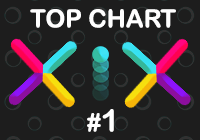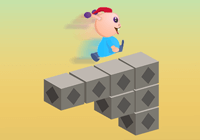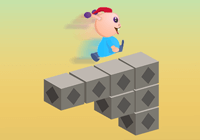So login to your iOS Developer Provisioning Portal and go to the Distribution Provisioning Profiles section.
Click the Plus icon in the upper right to create a new profile and then choose App Store as the type. Click “Continue”.
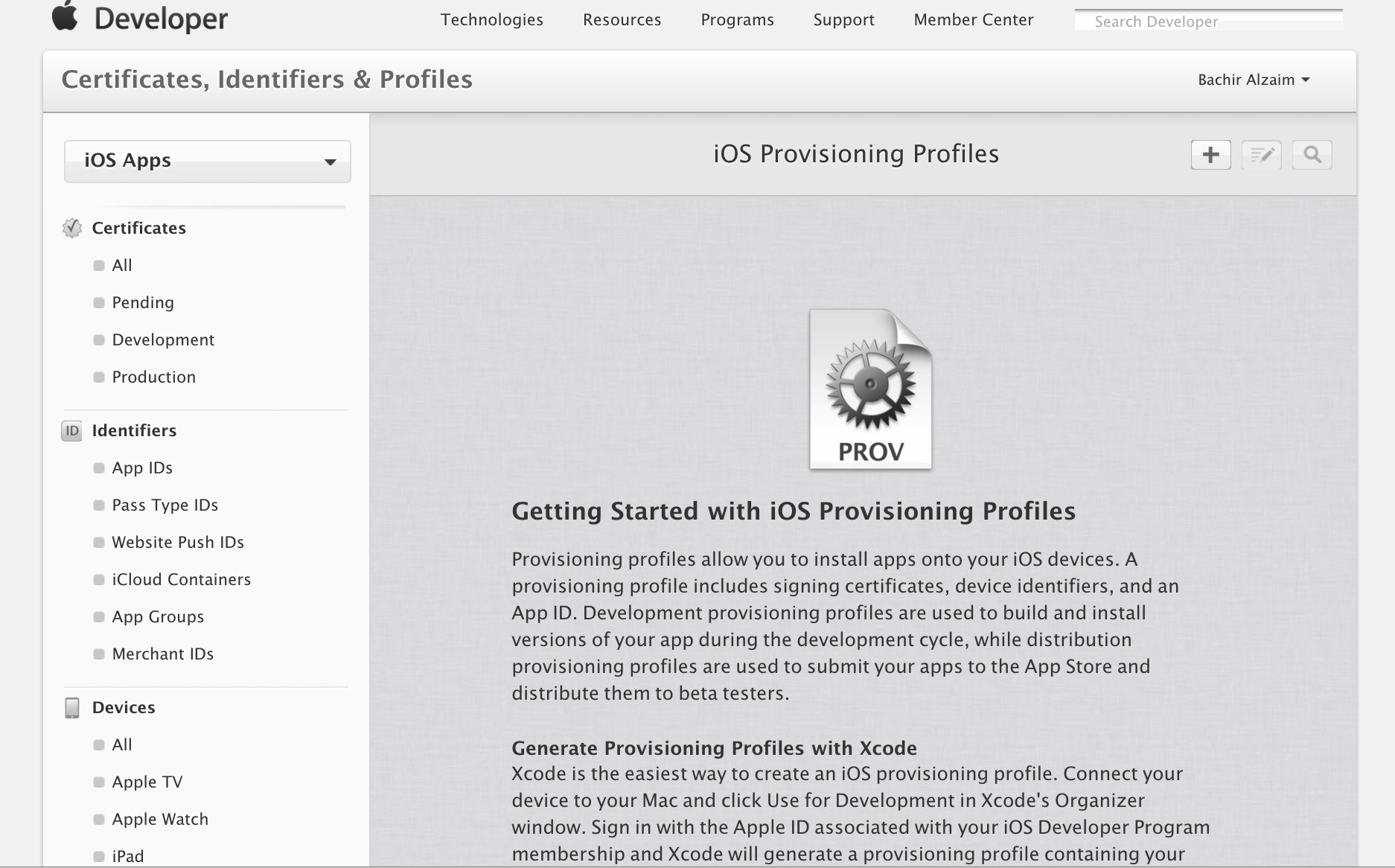
Select your App ID from the drop down list and click “Continue”.
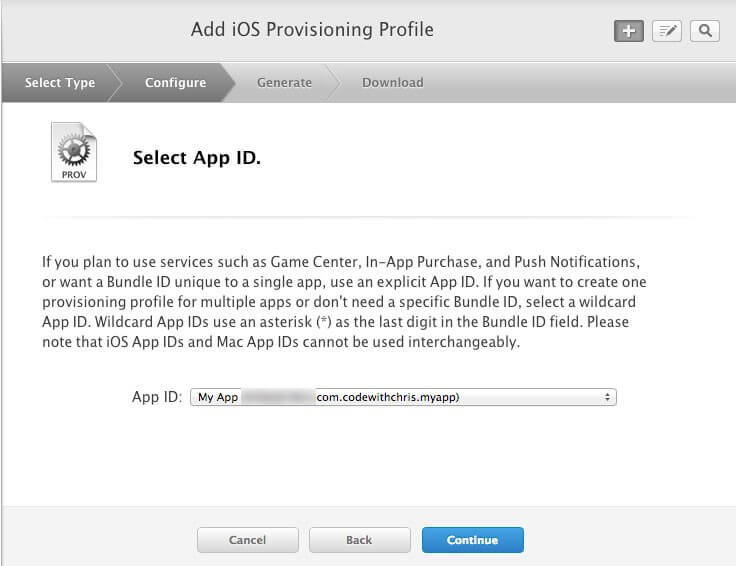
On this screen, you should have a distribution certificate available. Select it and click “Continue”.

Finally, name the profile and click Generate. Now you can can download the profile and double click to install it.