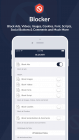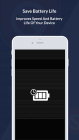Description
Add to wishlistNew! popular adblocker Standard edition now includes features like whitelisting, tracking, and no ads!
All-in-One Ad Content Blockers PLUS Whitelisting
The most powerful ALL-in-ONE content blocking source code package that you can customize with any sort of ad/image/privacy blocking app for iOS 9!
Main Features:
- Block or Ignore Ads like Crystal and Peace
- View Region-Restricted Content like Ghostery or Disconnect
- Make Specific Websites Suck Less
- Support “Non-Intrusive” Advertising
- Now Blocks Video Ads, Too
- Kills Ads in Hulu and Other Online Video Players
- Block YouTube Comments
- Hide Google Instant Previews With an AdBlock Filter
- Decrypt and Remove Commercials from TiVo Recordings
- Includes All the Usual Customizable Goodness
- Privacy Blocker like AdBlock’s EasyPrivacy Lists
- Whitelisting for supporting good publishers you like (or for charging more if you release a free app and charge for premium features!)
Money-making potential winning formula
Content blocking is the latest feature in iOS 9 and there aren’t a lot of blockers available yet. Why not use this template and reskin for undiscovered niche ideas. Here are a few examples of great reskin ideas by developers:
Hide Old Relationships
100% Productivity – Block social media sites like Facebook and Twitter to prevent random browsing when bored (great money maker potential!)
Hide the Holidays – No holiday spirit? Remove everything related to Christmas or New Year from your browsing experience.
Mood Influence – Block anything negative online. Links, pages, images.
and many more ideas to come!
Only Takes 10 Minutes to Reskin
Everything you need to reskin an app is up for the taking. It’s easy to do and you can make a handful of apps in JUST A DAY! Simply download the source code upon purchase, open in Xcode and deploy on your iPhone to test. Works out of the box on your iOS iPhone device.
Create Your OWN Custom iOS Content Blocker
There are many undiscovered ideas with content blockers. Too much news about the 2016 Comelec website hack? or the USA Elections? Reskin for an Election Blocker. Hate angry birds? Build an Angry Bird meme blocker. Or reskin great ideas from PC ad blocking software like extensions to block module popups for the App Store.
It’s Simply Beautiful with a Stylish Interface
It’s easy-to-customize. You can edit everything in Xcode’s Interface Builder. To make your life a whole lot easier, we’ve taken our time to put together this reskinnable app. We includeD a huge list of features that would be expected from your ad blocking app that most developers don’t provide. We included support for not just ad blocking, but also content, privacy and whitelisting too! More Features than Ever Before:
- Launch Screen – Complete white-label. You can use your own logo!
- How-to Tutorial – Quick & Easy Instructions for how to activate your reskinned ad block.
- Shortcut to Safari Settings – Included with the first-time tutorial
- Main App Screen – A centralized hub to control all 4 blockers
- Ad Blocker – Block ads, banners, popups, and annoying publishers
- Content Blocker – Disable images, fonts, and other things that slow down websites or pages
- Privacy Blocker – Prevent spying and advertisement trackers
- Whitelist Manager – powerful custom whitelists for users!
- In-App Email Support Messaging – Receive messages directly from users. Easy to customize.
- Source icons – Premade icons for you (included)
- Reskin How-to Instructions to generate your own ad, content, privacy block lists
- White List Reskin How-to Instructions to generate whitelisted domains and websites
- Requires Xcode 7, iOS 10 and a recent iPhone or iPod (64-bit devices like iPhone 5s, iPhone 6 or iPhone 6s)
Whitelisting for Your Users
Allow your users to whitelist their own websites and support publisher and online content they want. With its streamlined interface, it’s easy to add your favorite sites.
You May Force Whitelist Websites Too!
As per your requests, we’ve included instructions to create whitelist rules for your iPhone ad blocking app. Use this to market or sell advertising privileges to major non-invasive advertising providers like Crystal has done with an acceptable ads list and improve Crystal’s business model by giving away the app for free and charging for removing your automatic whitelist (IAP coding required)
Everything You Need In One Template!
Reskin easily and quickly. Multi-purpose. Designed for simplicity, power, and functionality. As time goes on and the competition gets more difficult, using our ad block template with multiple block types like privacy and media content (images, fonts, etc.) will set you ahead of basic ad blocking apps that don’t support these features yet. Download now and build your own ad blocker for iphone app today.
Features
Ad-vance Auto Blocker Key Features:
– Easy to Use and Configure
– Blocks all ads, banners, pop-ups, trackers, and more!
– Works Flawlessly on both Wi-Fi and cellular networks
– Speed Up Your Browsing
– Save on average *50% of Your Data
– Save Battery Life
– Whitelisting
– Automatic Updates
Discover more at http://cricyard.com/demo/ad_blocker/#