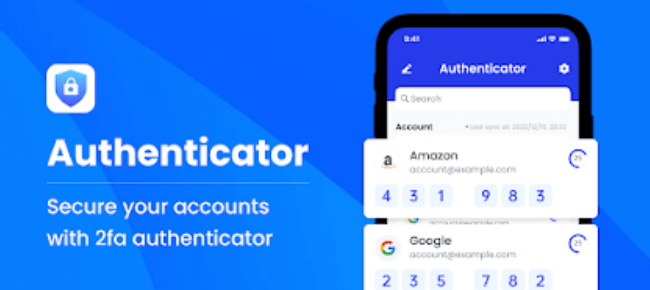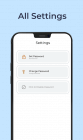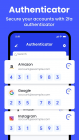Description
Add to wishlist2FA Authentication is a Two Factor Authentication app (2FA Authentication) which generates Time-based One-time token password (TOTP). It helps keep your online accounts secure on supporting TOTP websites. 2-Step Verification provides stronger security for your online Account by requiring a second step of verification when you sign in. In addition to your password, you’ll also need a code generated by the Authenticator app on your phone.
– The generated codes are one time tokens that provide an extra layer of security to your online accounts. After scanning a simple QR code, your account is protected. 2FA Authenticator app helps keep your online accounts secure on supporting TOTP websites.
– To set up your account authentication, you can either use QR Code or enter your secret key manually in authenticator app.
– Encrypted Backup: In Authentic – Authenticator app, you can always make a secure encrypted backup, in case you lose your device or switch to a new one.
– These Two Factor Authenticator For your convenience, you can either use QR Code Scan or enter your secret key manually.
Features
- Enhance Security
- Easy-to-use & Efficient
- Protect Your Account
- Available for All Services
2FA Authentication Functionalities:-
1. Two Factor Authentication
2. TOTP & HOTP Tokens Generator
3. Generate 30 & 60 seconds Tokens
4. QR Code Scanner for Adding Tokens
5. User Manual or How to use
6. Advanced Security for Screenshot Capturing( Do not allow Screenshot capture in app)
7. Token Security with 2 type:
• Password Lock(PIN Protection to enter Token List Screen)
• Fingerprint Lock(Inbuilt Fingerprint Protection to enter Token List Screen)
WHY CHOOSE US
Enhance Security
SafeAuth secures all your online accounts on your device by 2-step verification. It generates a unique time-based one-time password (TOTP) for each login, ensuring that only authorized users can access your account.
Easy-to-use & Efficient
Adding an account to SafeAuth has never been easier thanks to the detailed 2FA guides. You can scan 2FA QR codes or enter private keys to add accounts. It even supports offline code generation, streamlining the authentication process.
Protect Your Account
SafeAuth provides reliable protection against unauthorized access, hacking, phishing attacks, and other security threats. Even if someone has your username and password, he/she cannot access your account without the 2FA code generated by SafeAuth on your device.
Available for All Services
SafeAuth’s 2FA tokens are universally accepted across a wide range of popular online services such as Google, Instagram, Facebook, Twitter, LinkedIn, Dropbox, Snapchat, Github, Tesla, Coinbase and thousands of others, and can also secure your Bitcoin wallet.
Look no further than Authenticator App – SafeAuth, the best 2FA solution you can trust!
Get the all new 2FA Authentication app for FREE!!!
Demo link:
https://drive.google.com/file/d/1bifzVzZHUz50Z_R4YuS5fmZ2oguW4HV3/view?usp=sharing