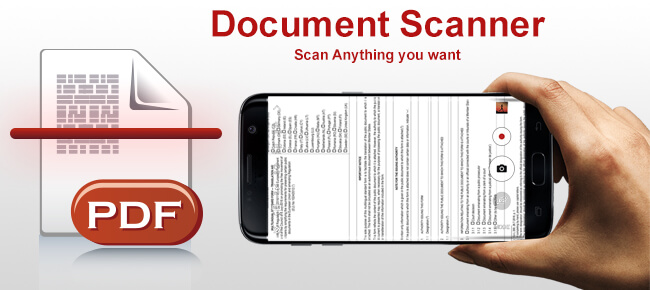Description
Add to wishlistCam Scanner – Scan to PDF file + Document Scanner
Scan and convert all your documents to PDF
Cam Scanner – Scan to PDF file + Document Scanner is the best application to create PDF from images and photos of your Smartphone, Tablet, iPad, PCs … Your PDF scanner to scan files always with you. Create your own PDFs, you can create books, notes, journals, backups, notes, photo albums …
You can produce your own document library with the PDF converter with the pages you want. Scan your photos and convert your images into PDF format to generate your documents and scan your most important files. You can add filters to the images to make the texts clearer and better visualized
Features
Photo to pdf/Jpg. OCR
OCR (Optical Character Recognition), extract recognize texts from your scanning docs. Searching, editing and sharing the files to other platform or business partner.
Simple, accurate, extremely fast scan docs
Use the camera to scan the documents, such as, papers, receipts, notes, invoices, contracts, reports, photos, and more.
Perfect HD PDF docs
Support high resolution and pixel to take HD docs. Automatically recognize and scan docs that unclear. Get more bright and clear docs, make the contents more readable.
Smart manager files and folders
Customize documents’ name, create folders to organize your files.
Flexible editing and multiple filter options
Professional operation: Reorder documents’ format, crop, rotate and adjust color with PDF docs.
More filter options: color, clear, grayscale, sharpening, black and white
Cut paper clutter. Automatically remove the page edges
Crop, edit, modify and share scan docs, ensure these scanned documents are clear and high quality.
Send and Share PDF or JEPG Files
Easy to share your docs in PDFs or JEPG format to your boss, colleague or friends. Multiple share channels can be chosen: email, Facebook, Twitter, Dropbox, LinkedIn and other social media.