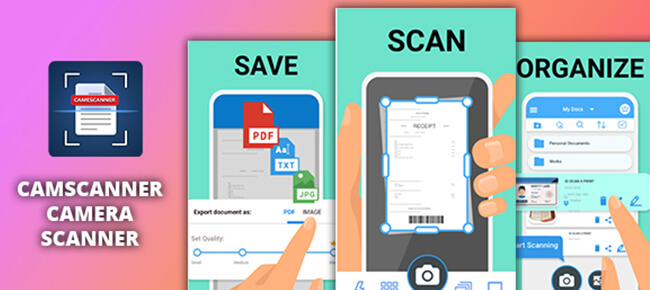Description
Add to wishlistDemo APK link: https://docs.google.com/uc?export=download&id=1Y_lq56Vey9CacjaD9ygoDIUb9ziaCfxW
- Android Studio Project
- Admob Ad
- Full customizable source code.
- First Time in the market hurry up. Lifetime Free update.
Camera Scanner App is Fast Scanning makes it easy and comfy. The scanner is a handy scanner app, easy to scan, save and share any document in PDF or JPEG format. Camera Scanner – PDF Scanner adds your signature to electronic documents with just a few taps camera scanner.
Scan documents with your Smartphone have never been so easy, with the scanner app you can scan color documents, photos, images, and text. Scanner app is a must for every person be it a school student, college student, business person, or any other person. The camera scanner app lets you scan your photographs and documents in high quality which makes it easy for the person to read the texts present. Apart from this, there are many auto-correcting features that the app provides like adjusting the brightness and filters the image for a better and good quality result.
Just use your phone camera to photo scan and digitize all kinds of paper documents: receipts, notes, invoices, whiteboard discussions, business cards, certificates, etc. Your scanned document will be available in image and PDF format, so it works as a pdf creator too.
FEATURES:
• Scan your document
• Enhance the scan quality automatically/Manually
• Enhancement includes smart cropping and many more • Document naming, storage inside the app, and search
• With this option you can make folder and lists of scanned documents
• Adding or Deleting one page or the whole document
• Easily manage your files and folders, to organize your documents better
• Convert scanned images to the best quality PDF file
• Share PDF/JPEG files
Scanner to Scan and upload all your notes, receipts, and documents. Smart Scan – PDF Scanner, Free files Scanning is a tiny PDF scanner app that you can scan documents, photos, receipts, reports, or others.
Similar app on Play Store:
1. https://play.google.com/store/apps/details?id=com.cam.scanner.camscanner.documentscanner
2. https://play.google.com/store/apps/details?id=com.pro.docscanner.camscanner
3. https://play.google.com/store/apps/details?id=com.pdfscanner.documentscanner
Features
- Unlimited scans of documents allowed.
- Completely free with no subscriptions whatsoever
- No internet needed to scan the documents.
- Select images to make a single pdf
- Additional pdf converter features added recently e.g text to pdf, excel to pdf, images to pdf
- You can create a password-protected pdf file also.
- Remove the duplicate pages easily from the pdf
- Easily open the pdf with any pdf viewer.
- Scan your document
- Enhance the scan quality automatically/Manually
- Enhancement includes smart cropping and many more
- Document naming, storage inside the app, and search. With this option, you can make folder and lists of scanned documents
- Adding or Deleting one page or the whole document
- Easily manage your files and folders, to organize your documents better
- Convert scanned images to the best quality PDF file
- Share PDF/JPEG files
- Scan document in color, grayscale, or black & white
- Easily manage your documents
- Many kinds of sizes (Letter, Legal, A4, A3, A2, Business Card…)
- Many levels of contrast for crisp monochrome texts, multi-page scanning
- Automatic document edge detection and perspective correction
- Ultra-fast processing, and quick searching With a high-quality PDF Scanner and PNG output.
- Easily share docs in PDF or JPEG format via social media, email…