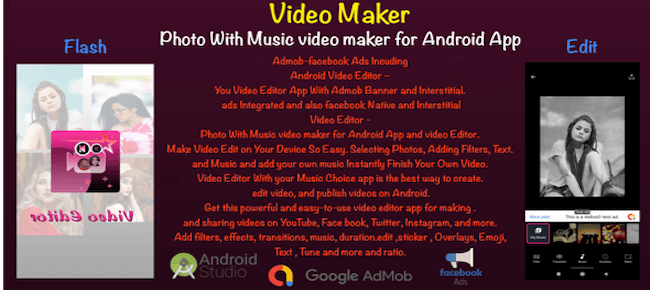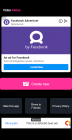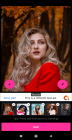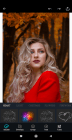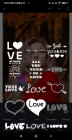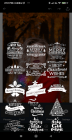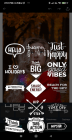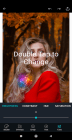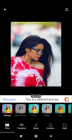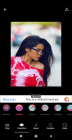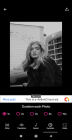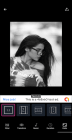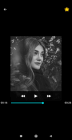Description
Add to wishlistAndroid Video Editor – You Video Editor App With Admob Banner and Interstitial ads Integrated and also facebook Native and Interstitial.
Video Editor : Photo With Music video maker for Android App and video Editor,Make Video Edit on Your Device So Easy.
Selecting Photos, Adding Filters, Text and Music and add your own music Instantly Finish Your Own Video.
Video Editor With your Music Choice app is the best way to create, edit video, and publish videos on Android.
Get this powerful and easy-to-use video editor app for making and sharing videos on YouTube, Face book, Twitter, Instagram, and more.
Add filters, effects, transitions, music, duration, edit ,sticker , Overlays, Emoji, Text , Tune and more and ratio.
Video Editor for HD Video app is Professional Video Editing app tool for your daily needs with most useful and handy Features
to edit your video esay edit videos.
Features
- Attractive Design.
- Easy user for creating video in a within a minutes.
- Use your favorite music tune like instgram and tik tok.
- Ad mob integration (Admob-facebook Ads Incuding).
- Add favorite music for Your favorite songs.
- All editing operations can be instant previewed.
- Edit videos with creative frames, sticker, emoji, text and tune.
- Save your videos to the gallery your mobile.
- share your created video facebook, instgram and more.
Note:- We set all free available Photo and Music in “Video Maker” Application. All are this Photo and Music set in local database, we do not tack responsibility for copy rights this all Photo and Music and etc.
What you get
- Full Android Source code.
- Design.
- Documentation.
Reskin / Installation
- Upload app in Google play
- Redesign Application.
- Customize Admob.
How to USE
- First install app apk after install open application in your phone.
- Dashboard Press Create New Button To new video.
- You must be select any minimum 3 photo to apply.
- Now you can find option add more photo, edit and direct cancel photo option there. And after click next.
- After that you are on video editor screen so you can add effect, Filter, transition, music, duration, ratio, sticker, overlays, emoji, text, and tune option for edit your video like master.
- Click on “Share” Button
- Easily share your decorated video with your friends on social media network.
Support Policy
- We always here to support you. Provide as much detail as you can and we will surely resolve your problems.
- We may not respond to comments or providing support during Holidays and weekend.
Working Days : Monday to Friday.
Business Hours : 10:00 AM to 08:00 PM
Time zone : GMT +5:30