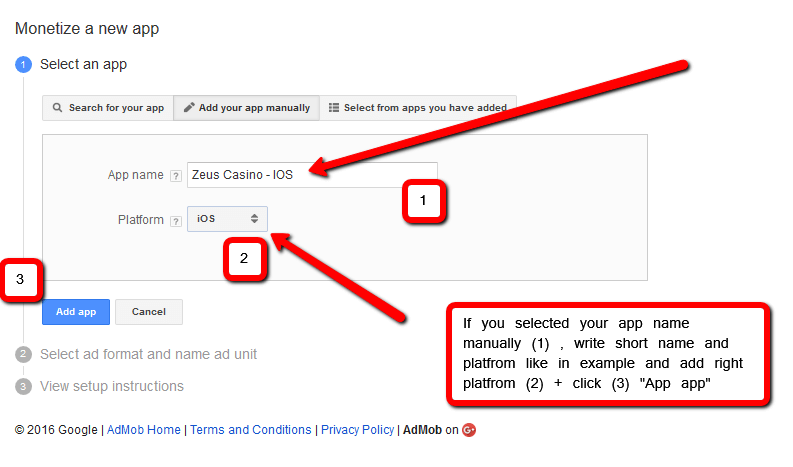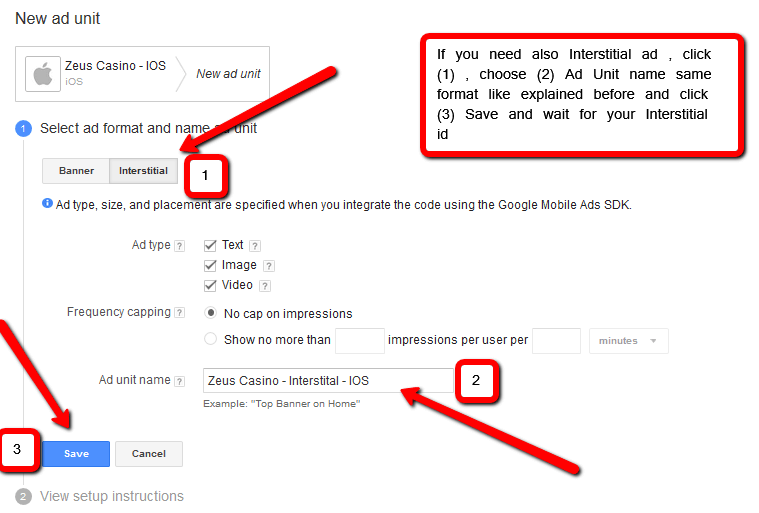Step 1 if you don’t have an AdMob account the first step is open one 8-)
After opening and setting up your personal data carefully, you can open your ad’s id’s
1- Go to monetize and click
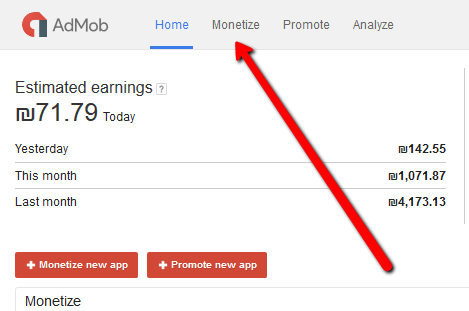
2 – Click on monetize new app
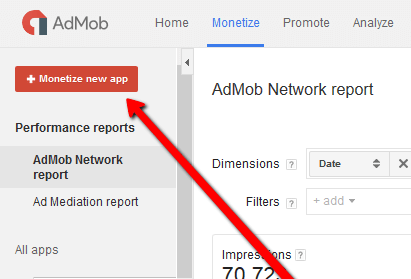
3 – Choose if your is app live in the search bar: if your app is not live, skip to part 5 :-)
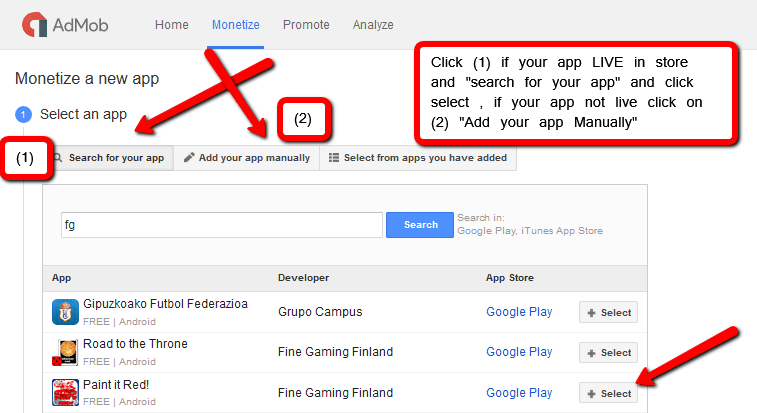
4 – After selecting your app, check carefully it’s yours: later, you can’t change it, which means you will see the revenue of your app with a different icon and it’s confusing (google doesn’t give the possibility to change it)
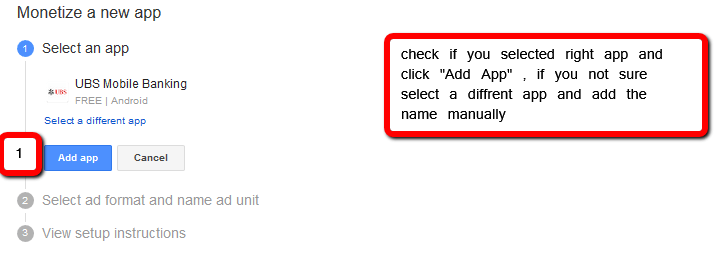
5 – If your app is not live, choose your name Manually and follow my instructions
6 – Choose if you want to open Banner or Interstitial ad: if you need both, start with a banner
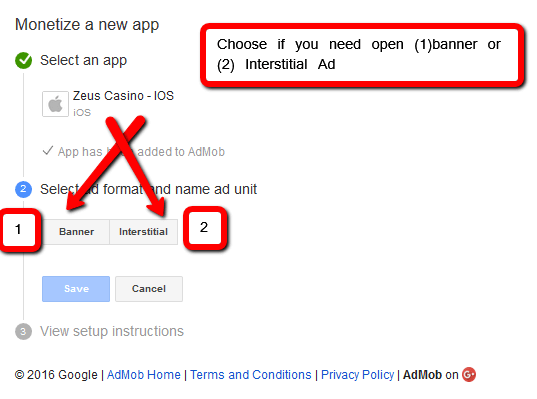
7 – If you choose the banner, follow the rules about how write in the right way your ad unit. Later it will help you to recognize it, if you will need to connect ad’s to appannie
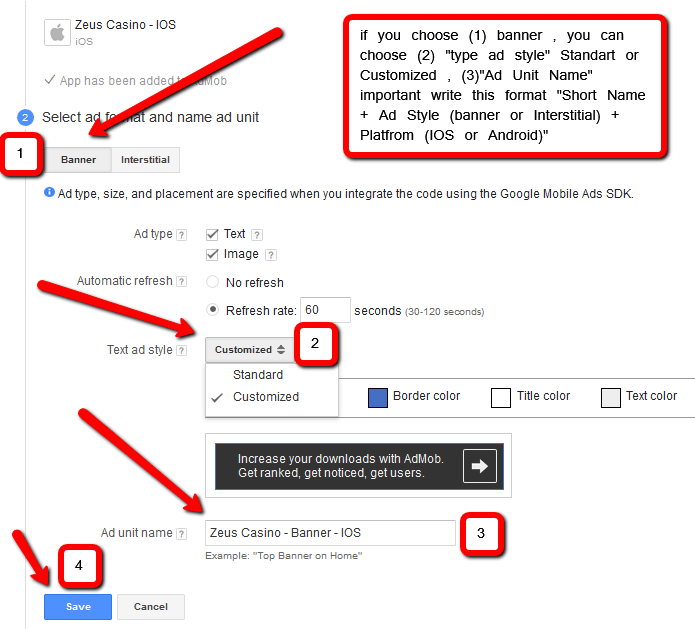
8 – Yes! Now you open you id: follow my instructions and, if you also need an interstitial ad, go for it!!!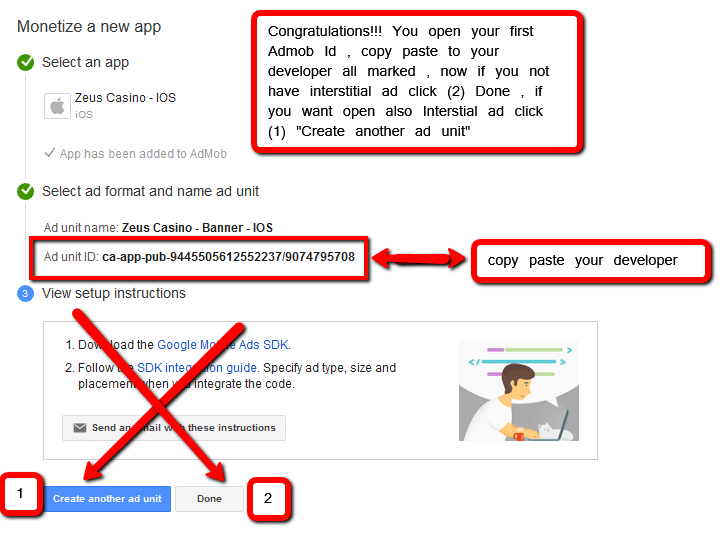
9 – Now we will also open an interstitial ad for your app: it’s the same process, you already can make it with your eyes closed :-)
10 – It was fast, right? Now you also have your second id and you can send both of them to your developer or to Stav. Let’s see how your app id’s look….
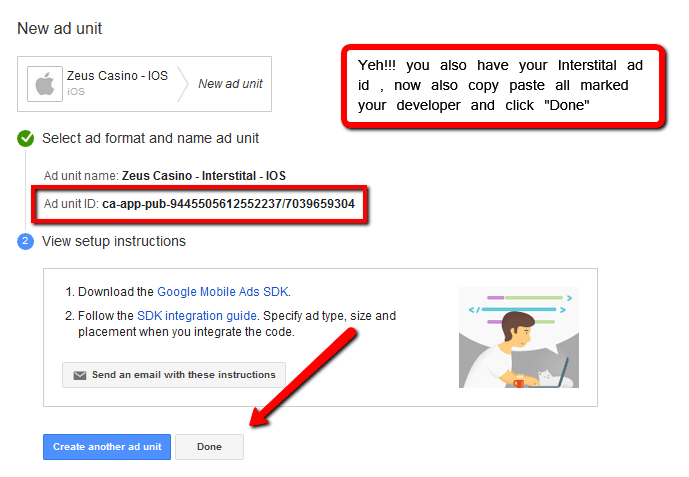
You made great job!!! 8-)
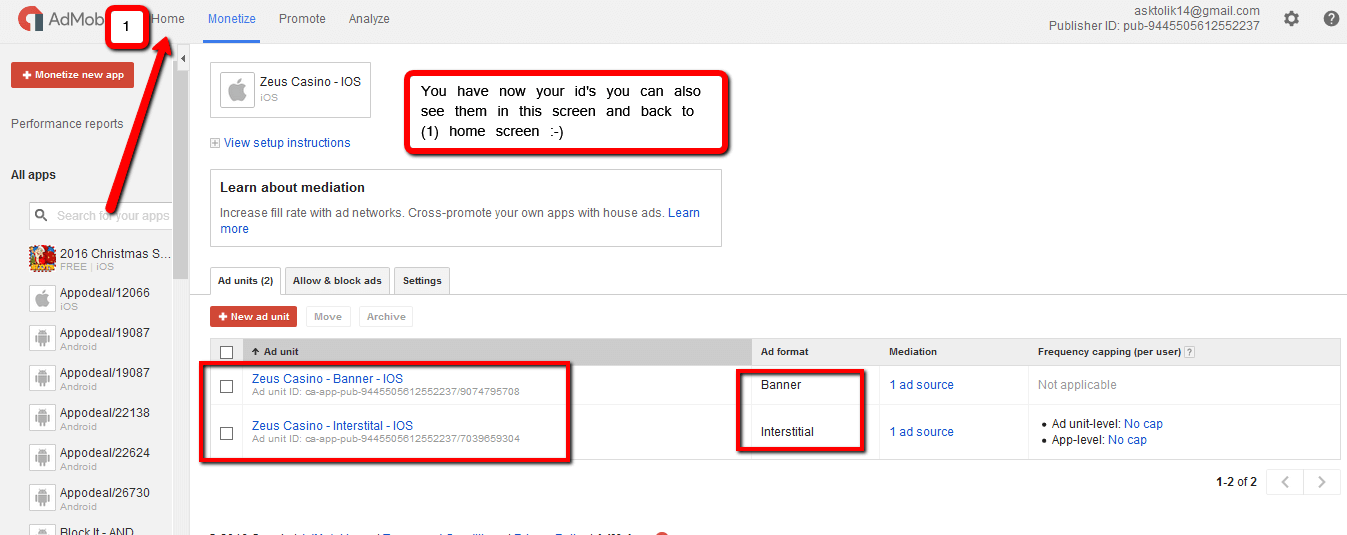
- Because you were following all process I have little bonus for you: for sure you will need it. Yes, my friend, I’m talking about reviews
Gift from me for 3 sources for FREE or very low-cost reviews. The best way to save money
Join all of them now ,you will need them later
Need some more help? Visit us http://asktolik.com/
Thanks
Tolik