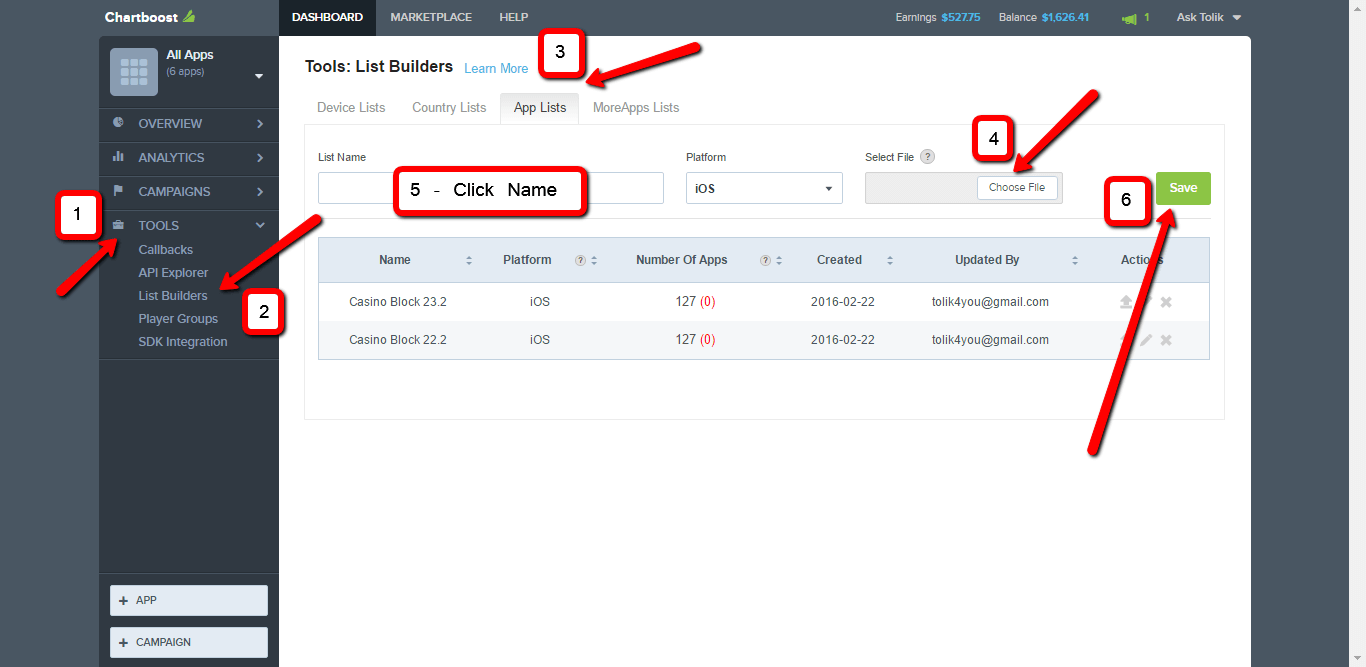So now you know about the option to block apps in your Chartboost account and you can start making it on a daily basis. You also saw that it takes some time, but it’s completely worth the effort.
When you open new campaign why should you need to repeat all this work again if it’s a very similar app? So we found a solution for you , it’s a method i never saw anyone use before.
Check the next video and see how we make it right and you also can use the same method for your apps
Part 1 :
Part 2 :
Uploading your blocked App List in Only Simple 7 Steps
- Setup Campaign Part 1: Open
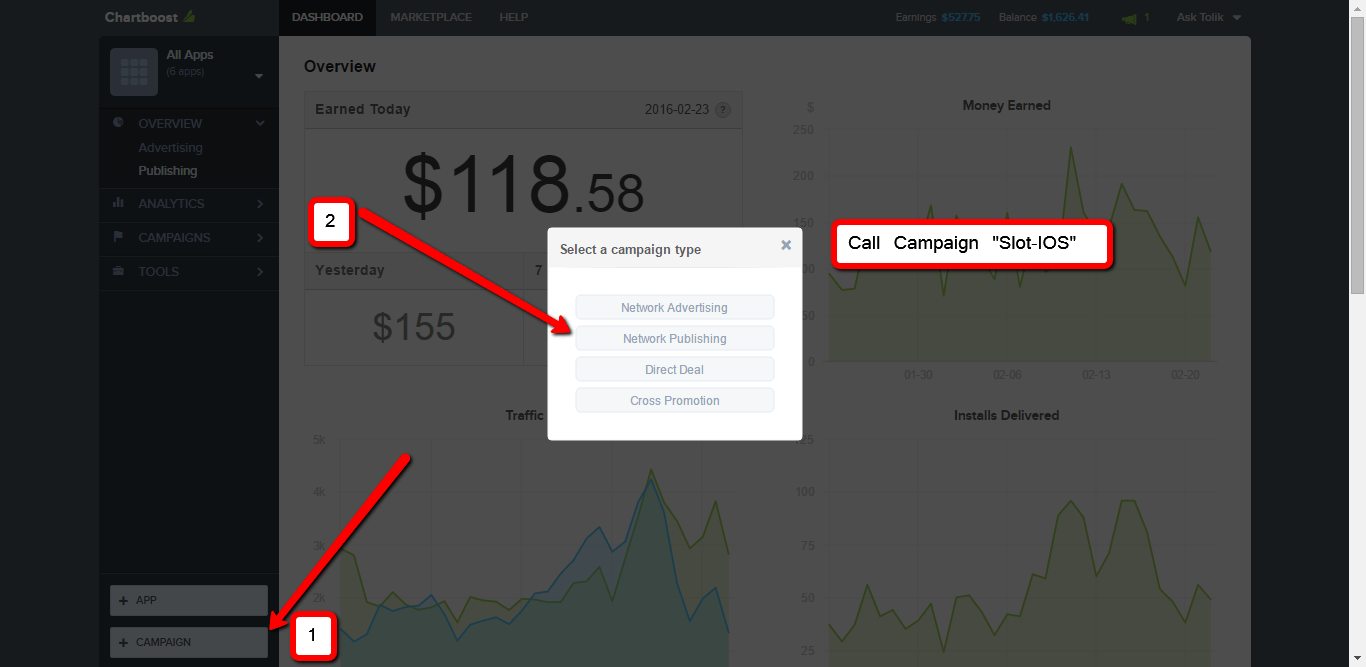
2. Setup Campaign Part 2: Choosing the Basics
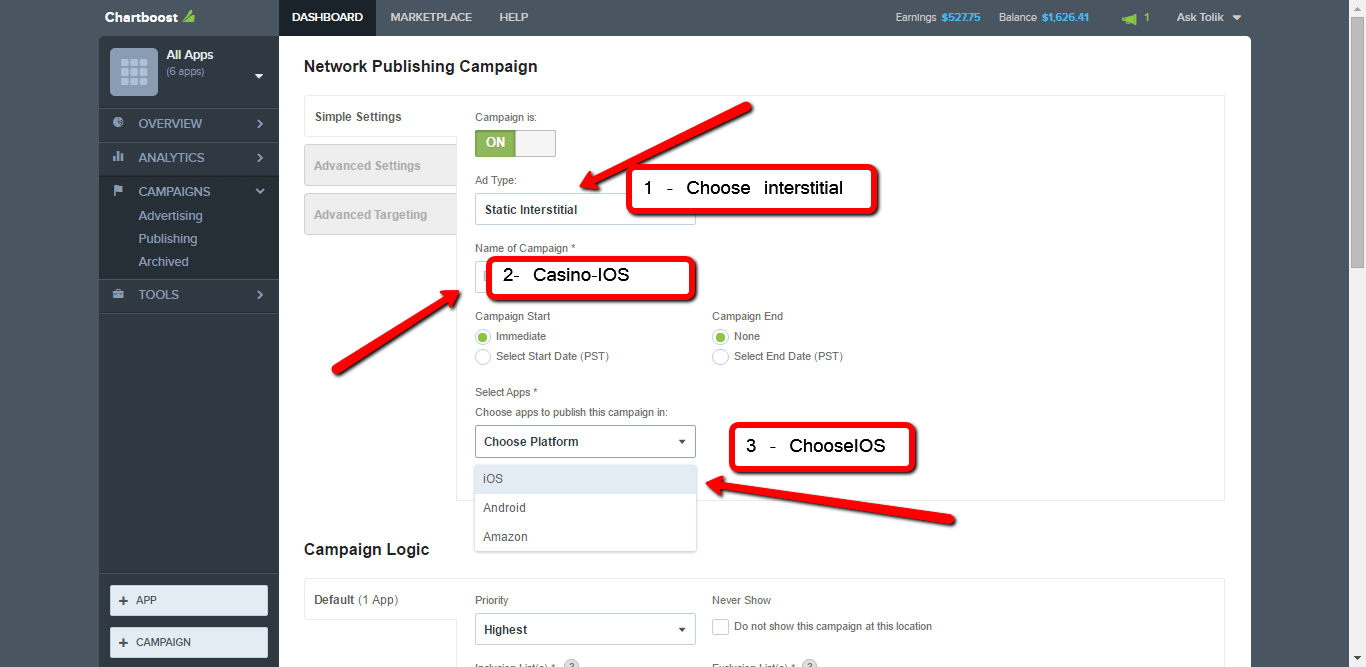
3. Setup Campaign Part 3: Choosing Apps
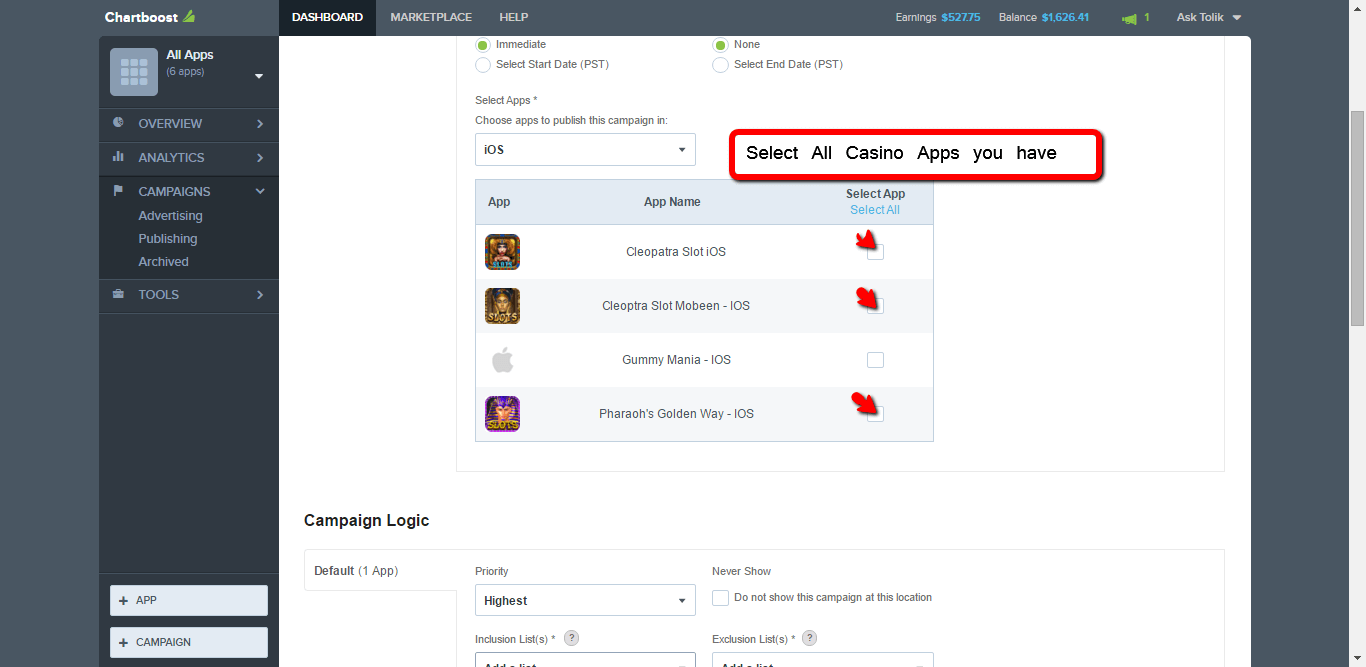
4. Setup Campaign Part 4: Choosing Category
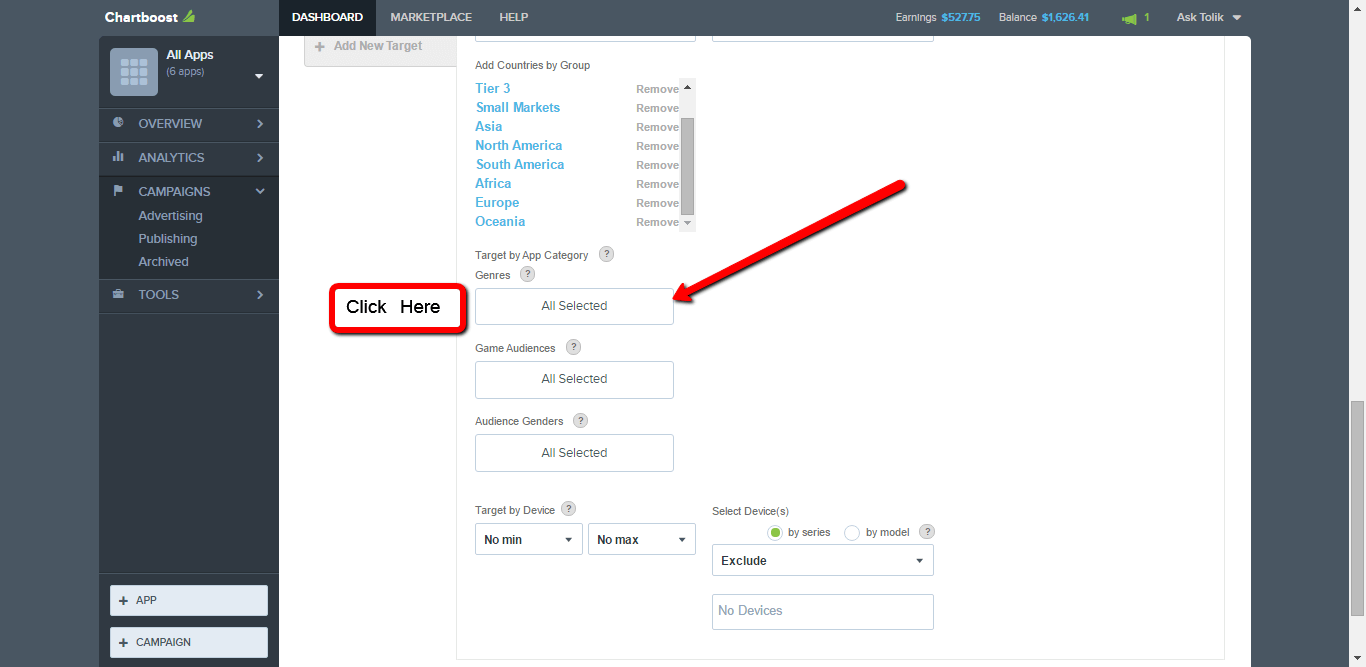
5. Setup Campaign Part 4: Choosing Category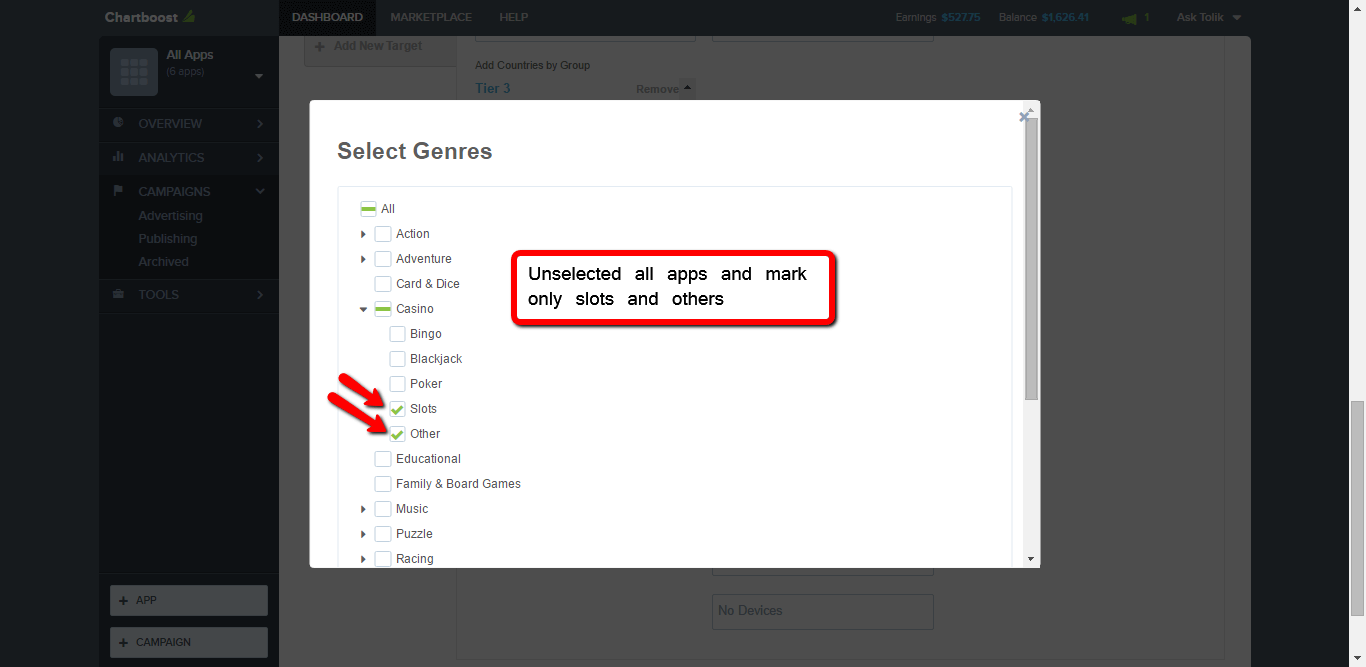
6. Setup Campaign Part 5: Exporting Id’s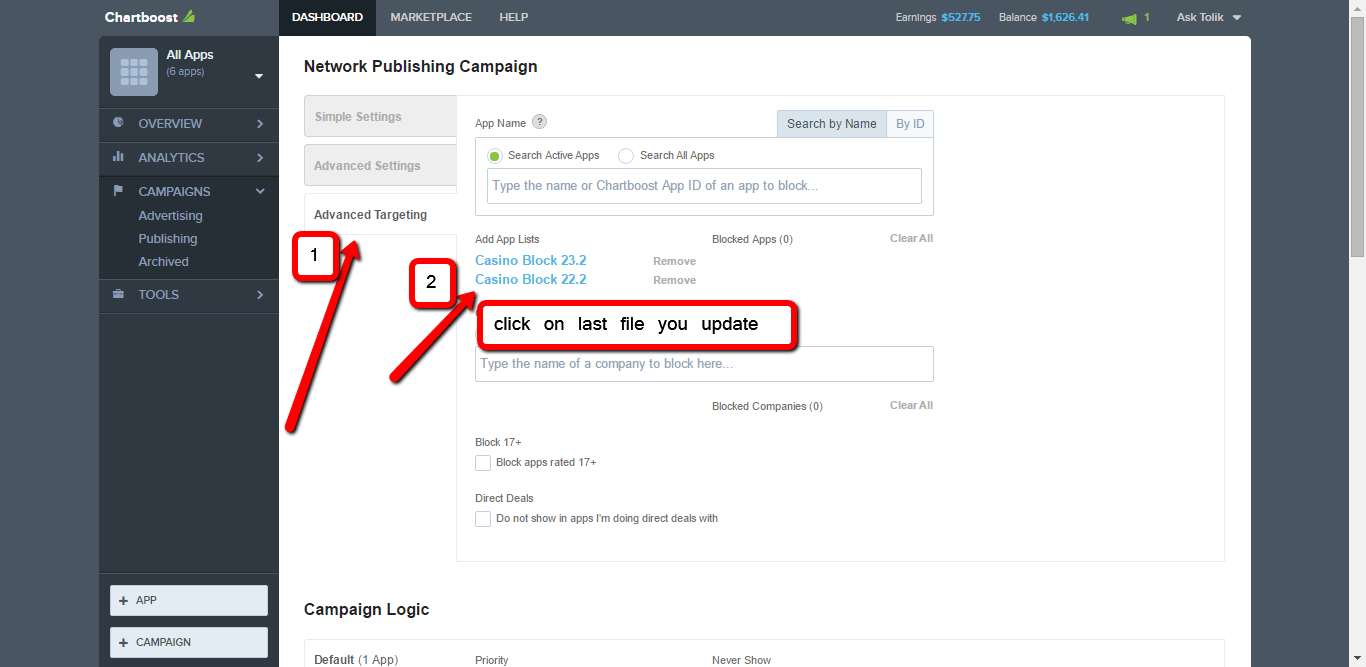
7. Setup Campaign Part 6: Save!!!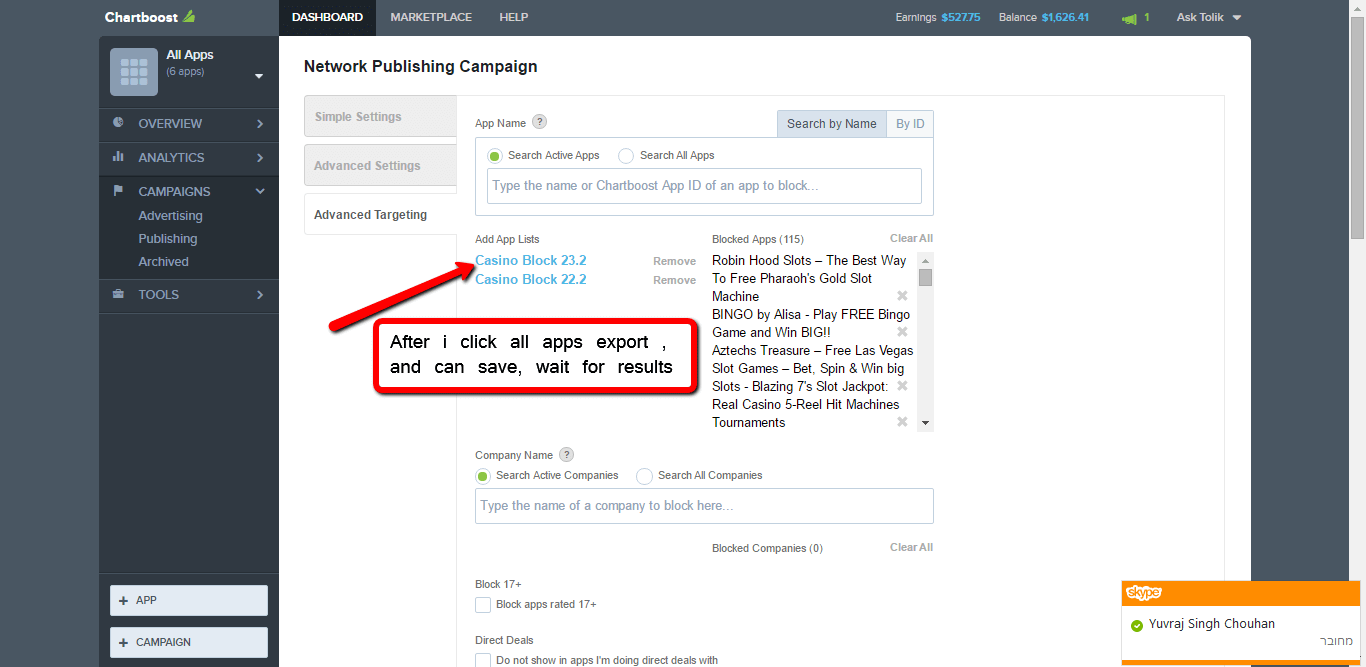
That’s it! this is the entire process explained step by step , if you have Casino games for IOS in your portfolio, we have an interesting offer for you , you can join our membership monthly subscription plan and start growing your ECPM revenue 2x-10x more with your IOS casino games
If you are too lazy to make the entire process alone , you can visit our site and we can make it for you!
For More Visit us: http://asktolik.com/
Thanks
Tolik