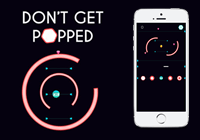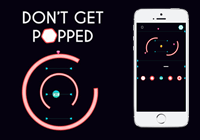Ensure that you have your icon ready and generated 1024×1024 in “png” format. Then open this link and generate all the different icon sizes. Download and unzip the generated file.
- Open the project folder
- For Android: android\res\drawable (-XXXX)
-
- For iOS: ios\Resources
- Now open each drawable folders for the android version and replace the icon based on the size while for iOS version, replace the icons as per each sizes.
![]()
![]()