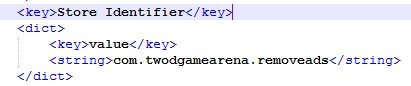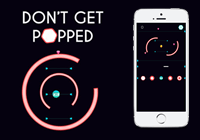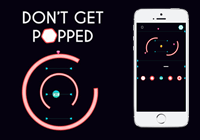If you plan to use the Remove Ads button so users can pay to remove ads from your game, then you need to replace the iAP ID.
For iOS
- Navigate to “PTPlayer\Resources\data\
- Open the file “PTModelObjectButtonPurchase.0.attributes.xml”
- Search for everywhere you have the following line <key>Store Identifier</key>
- Replace the string value with yours
For Android
- Navigate to “assets\data\”
- Open the file “PTModelObjectButtonPurchase.0.attributes.xml”
- Search for everywhere you have the following line <key>Store Identifier</key>
- Replace the string value with yours