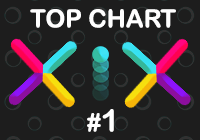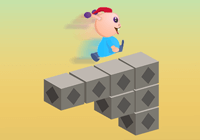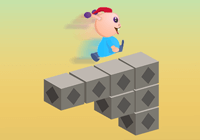An app ID is a string used to specify an app, or set of apps. An app ID’s primary use is to specify which apps are authorized to be signed and launched.
An app ID has two parts: the team ID followed by the bundle ID search string. The team ID is a 10-character string generated by Apple. Each development team is assigned a unique team ID used to identify all your apps. A bundle ID search string is traditionally a reverse-domain-name style string.
Click “Identifiers” under iOS Apps

Click on the “+” sign near the top right corner to add a new App ID. In the next screen you will be asked to create the App ID you want to use as well as the description you want to give it.
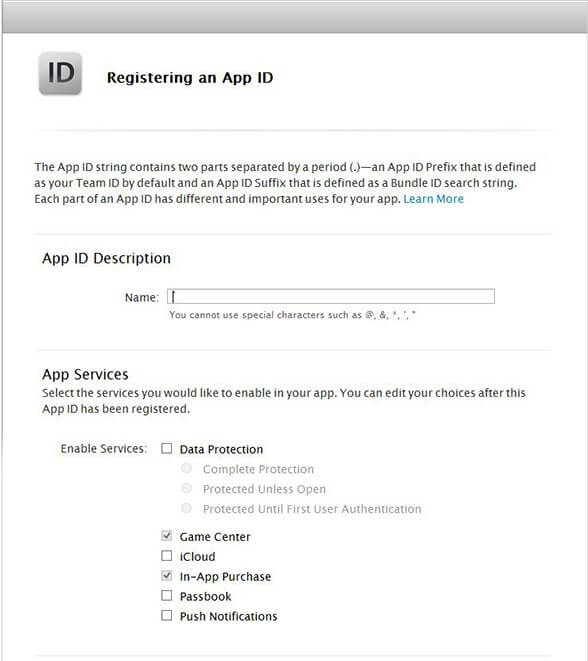
After that you will be brought to the confirmation screen. Hit submit once you looked over it.