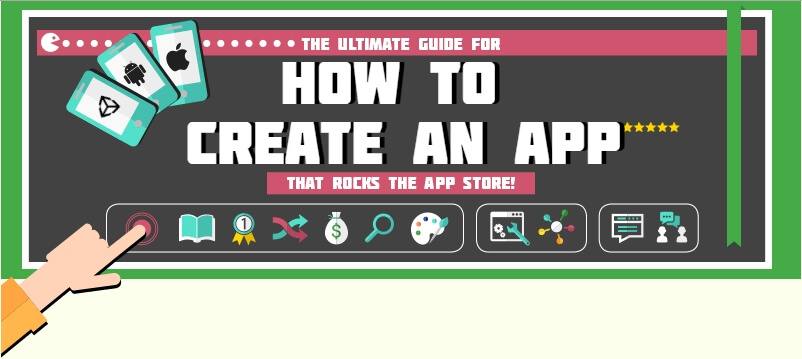
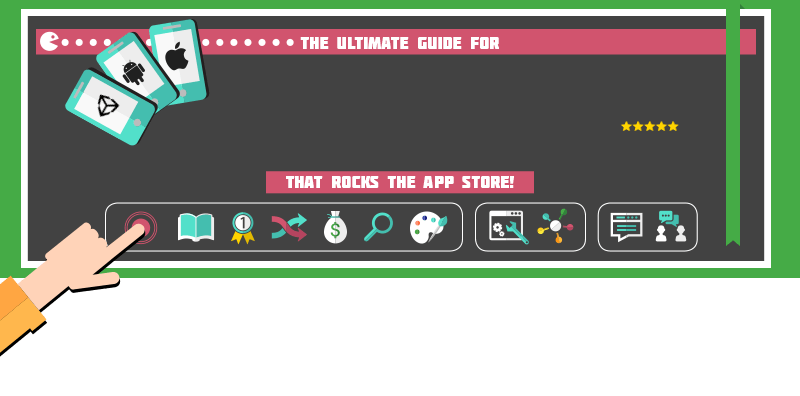
How to
Create an App
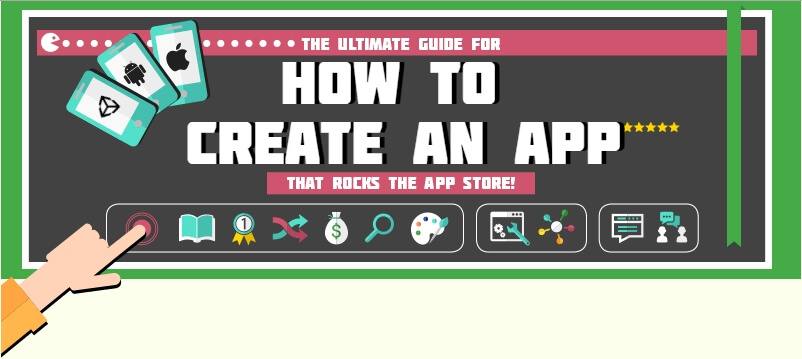
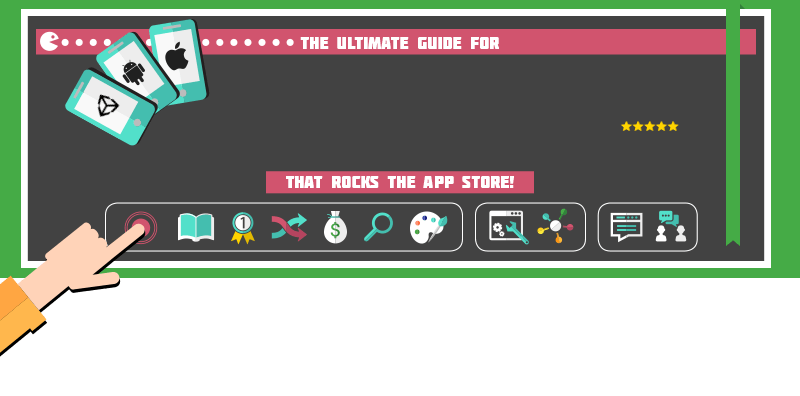
How to
Create an App
Modifying your source code so as to create an app that looks completely different without having to make
drastic modifications to code is known as “reskinning”.
It’s relatively easy to make superficial changes to graphics, sound, layout, and design using this
process. This means that reskinning is one of the fastest, most cost-effective ways of getting your app
ready for launch.
And the technique is prevalent. In fact, you’ve probably encountered a reskinned app yourself. Have you
ever noticed playing a game or using an app that had a very similar feel to another app you’ve used? If
so, it’s likely that you’ve experience app reskinning first hand.
App reskinning is efficient because it enables app creators to reuse existing materials – in this case,
code. And reusing materials lowers development costs and reuses your resources with minimal time, and
these mean more chance of making profits.
Carter Thomas, Founder of Bluecloud Solutions, highlighted Glu Games as masters of this recycling
process in his excellent post about reskinning. He cited how they constantly
reinvent their Deer Hunter game, creating regular modifications and an annual reinvention. The games are
incredibly popular, and are a great example of how seemingly small alterations can significantly change
the user’s experience.
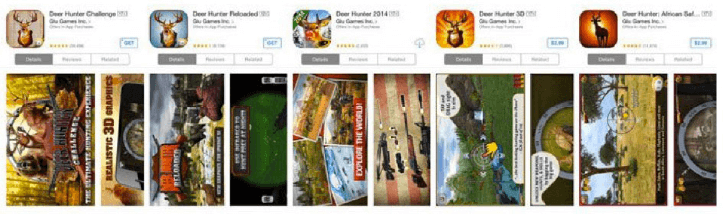
When you purchase source code, you’re actually purchasing a license.
Licenses differ in their details. However there are two main types: limited licenses and
unlimited licenses.
Limited licenses give you permission to reskin code and publish your results a set number of times (this
could be just one, or it could be multiple). Unlimited licenses give you permission to reskin and
publish your results as many times as you like.
So make sure your license matches your business intentions. In general, buying source code does not give you the right to resell that code. So, if you create a fantastic app using reskinning, and someone propositions you with an offer to buy your code, you can only direct them to the source code you used to create it. Legally speaking, you don’t own the code. What you own is a license to use it in line with the terms specified when you purchased it.
Perhaps you’re planning to hire someone else to reskin your app. If so, keep reading because even having a basic understanding of what your developer is doing can make communication between you both more fluid.
If you’re planning to reskin an app for Apple, you will need a Mac computer, a developer account, and Xcode. Bart Jacobs provides a detailed tutorial of the entire signup
process, which will ready you for loading and testing your app later on down the line.
Xcode is an integrated development environment (IDE) containing a suite of software development tools
for developing software for OS X and iOS.
Think of Xcode as a software solution similar to Microsoft Word or Keynote. It’s not that scary, and
it’s not that hard to learn how to use.
Aluada Projects provides an amazingly useful post that includes keyboard shortcuts for navigation:
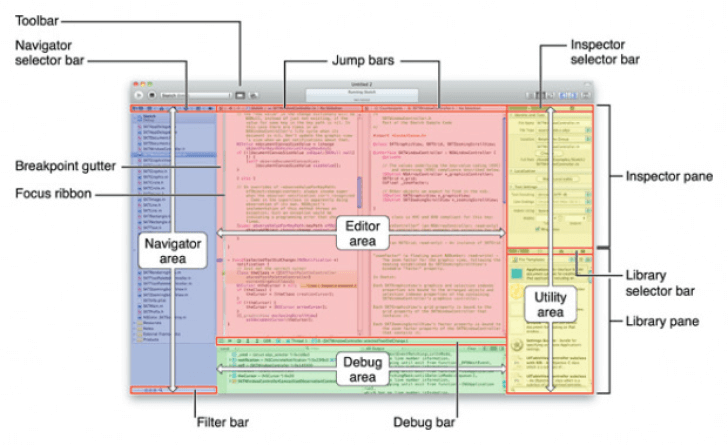
There are loads of great in-depth resources for learning how to use Xcode. So download it, have a play
about, and get familiar with the tool you or your developer will be using. Even if you are using or
outsourcing to a developer, you need to understand the basics to ensure that you are able to a) brief
correctly, and b) assess the results appropriately.
Code With Chris have an excellent beginner’s introduction to Xcode and. Chris
Ching, founder of Code With Chris, is a software developer/consultant. His blog is a fantastic place to
start when it comes to iOS app development, and he also offers courses as well as private tutorials.
Jameson Quave has a brilliant free introductory course to iOS development,
consisting of videos and written advice. Jameson is software developer, consultant, and the co-founder
of Voodoo Games and Touch Studios.
Roadfire Software offer a comprehensive five-part guide to iOS development that’s
available for free following sign-up.
To reskin an app for Android, you need a PC, a Google Play account, and Android
Studio.
Android Studio is the official IDE for Android app development. It offers a similar range of features to
Xcode, and should be thought of in exactly the same way – as simply a software solution.
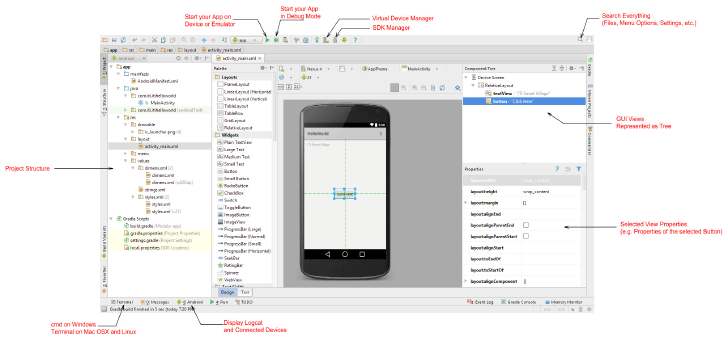
As with Xcode, there are plenty of great resources for learning how to use Android Studio.
Raywenderlich.com offer several in-depth introductory guides to Android Studio and
Xcode, as well as video tutorials and written articles that cover almost everything about app
development. Raywenderlich.com is a group of over 100 developers and editors from around the globe. Ray
himself is a programmer and avid gamer.
Codementor.io offer great free
Android development tutorials and learning guides, as well as quick tips from the experts. The
site primarily exists as a way to connect users with expert developers for live one-on-one help.
And Google itself offers its own video course for beginner Android
developers. The lessons here describe how to accomplish specific tasks with code samples that
you can re-use in your app.
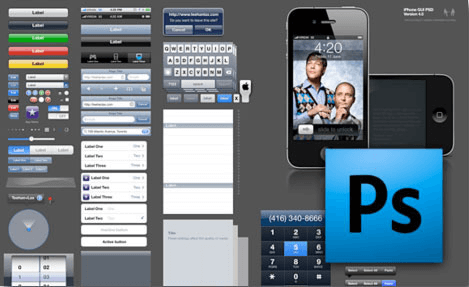
Image credit source: http://appclover.com/4-hour-apps-series-the-app-development-process-part-6-of-8/
Xcode and Android Studios are great for making substantial reskinning changes (sound effects, graphics,
ID modifications, etc.). However, simple design changes are also important when it comes to giving your
app a look and feel of its own. Using Photoshop (or a well-respected competitor, such as Paint.net –
ideal for Windows – or Acorn 4 – ideal for OS X) means you will be able to create and modify images for
use within your app.
There are tonnes of fantastic resources which will give you the lowdown on how to use Photoshop for
designing apps.
Here are a few of our favourites:
Digital Arts have a fantastic in-depth tutorial. Written by professional web designer and Creative
Director and Partner at Serps Invaders, Ruaridh
Currie, the guide shows you how to create an app using Photoshop.
Lee Munroe, Product Design Lead at
Mailgun, has an excellent article, “5 Tips for Designing iPhone Apps in
Photoshop”, that gives some great Photoshop advice for app developers.
And Media Loot have a very comprehensive guide to Photoshop for app developers.
Written by Media Loot’s very own Lead Designer, Tony Thomas, the guide covers almost all of what you
need to know.
Unfortunately, reskinning an app is an open ended process – you’re free to continue making changes forever. This means that it’s not possible to offer a definite timeframe. However, certain factors will influence how long the process will take.
– if your app idea is complex, and combines lots of functions, then it stands to reason that you can expect it to take longer to realise than a more straight-forward idea.
– if your source code is poor quality, then reading, understanding, and modifying that code will take longer than if the code is well written and comprehendible.
– the more changes you have to make to your code in order to make your app idea a reality, the more time you therefore can expect it to take.
– every animation contained within an app consists of frames; each frame needs to be reskinned (i.e. redesigned) in order for you to achieve the look you want.
– sound files contained within your code need to be replaced with sounds you either create yourself or source from a third-party. Icaro Ferre is worth checking out as it offers a free audio pack for apps here.
But, as with everything, if it’s worth doing, it’s worth doing properly. It’s just not worth compromising on the quality of your app in order to make development quicker and cheaper.
-- When choosing a theme for your reskin, you need to make sure that it matches with your target demographics’ preferences. Your initial market research should provide you with some ideas to get the ball rolling. But remember, you app’s design should be consistent and well executed. You could settle on a theme that you constantly tweak periodically, which is how Deer Hunter approached their app (see this example provided at the beginning of this chapter). Or you could subtly or completely change the theme or genre or type from the original, for example Deer Hunter could become “Rabbit Poacher”. Decide on your theme and stick with it.
– This involves finding and replacing your graphic assets in your developer software. All of your games graphics will be contained in a particular folder. Find this and explore each of your source code’s graphics and see what it refers to in the app. Then note the dimensions and number of animations that exist for each graphic. Appfresh provides a simple and quick tutorial on changing the graphics of your source code, which is definitely worth having a look at.
– preferably working with a designer, ensure that all elements match. Remember, you are dealing with parts of the design that will later interact with each other, so it’s important that they are cohesive in terms of style and design.
A software development kit (SDK) is a set of development tools that allows the creation of
applications for a certain software package, software framework, hardware platform, computer system,
games console, or operating system. In other words, SDKs enable you to develop apps for specific
platforms.
As such, there is both an
SDK for iOS and Android.
SDKs are the place to assign an ID to your project. When it comes to reskinning, you need to use an SDK
to change the source code’s ID to your own in order to make sure any earnings are transferred to your
account.
Apple provide this helpful guide describing how to change IDs for iOS apps.
And Hooman
Mardokhi, an app developer and software development tutor, provides a great video tutorial
detailing how to change IDs for Android apps.
Timberman is an incredibly popular game. It has over 15 million players and was regularly featured as one of the best games of 2014. The source code used to create the game is readily available, which led to many people creating reskins of the game. However, not all of these were of the same standard. The original game allowed players to assume the role of Timberman, who spends his days chopping wood and dodging falling branches. It featured a retro arcade game feel, using old-school graphics and sound effects.
Some of the most successful reskins were able to alter the game in such a way so that they were able to
appeal to different demographics than the original Timberman.
The reskin displayed below, for example, replaces Timberman with a Panda, the wood with bamboo,
and has sharpened up the graphics. This makes it appealing to younger players who may not value the
nostalgia of Timberman’s old-school graphics.

However, not all of the reskins were able to replicate and retain Timberman’s, gameplay whilst
simultaneously giving the game a different, or even new, look and feel.
The example below is a poor reskin. It features low quality, unappealing, and inconsistent graphics,
which, rather than enhancing Timberman, simply make it a bad clone.
Very few people were attracted by this offering. Proving that a poor quality reskin isn’t a viable product.
As covered in Chapter 4, Buying Your First Source Code, reskinning source code is an excellent way to truncate the go-to-market timeframe for your app. Reskinning apps is commonplace – by reusing existing tried-and-tested coding and making modifications to fit in with your app, you reduce complexity, lower development costs, iron out many of the debugging issues of brand new code, and enhance your chances of achieving profitability quickly. That isn’t to say that it is easy or without risk. Investigate the licensing options to suit
your business goals, so that you know what you can and can’t do with it. And be sure to look into both the IDE and SDK options available for both Apple and Android – you must do this to ensure that you understand the process, which is especially important when employing a developer to do this for you. Although it’s quicker to reskin an app, it doesn’t mean it will be done in weeks. You still need to factor in time – the more changes and modifications you desire, the longer it will take.