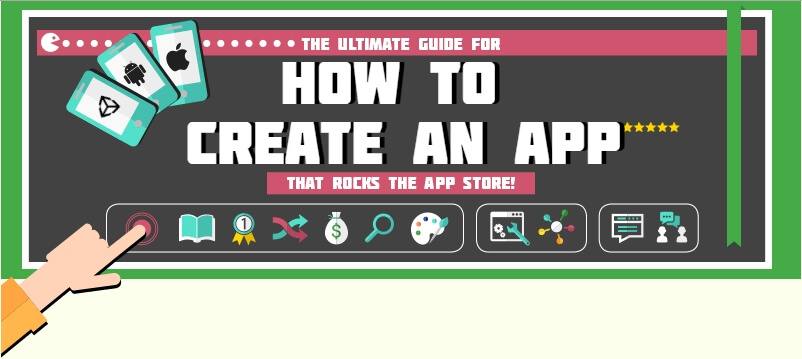
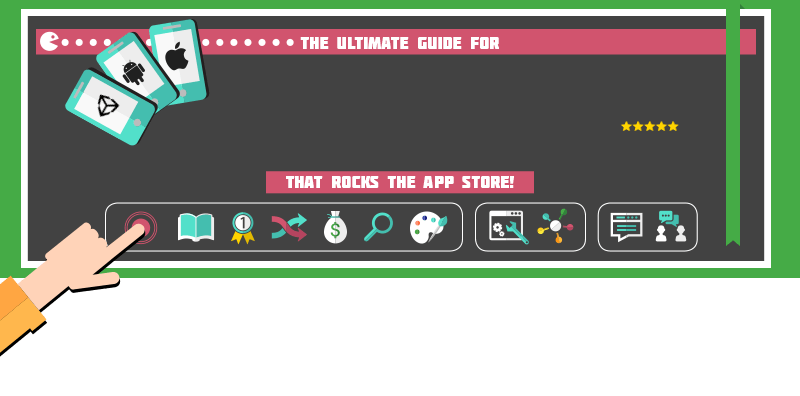
How to
Create an App
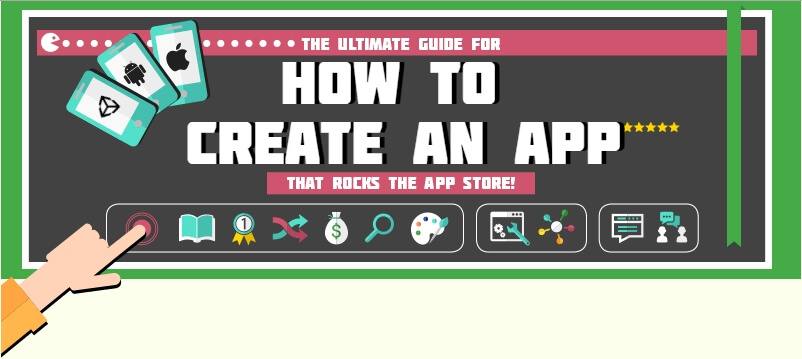
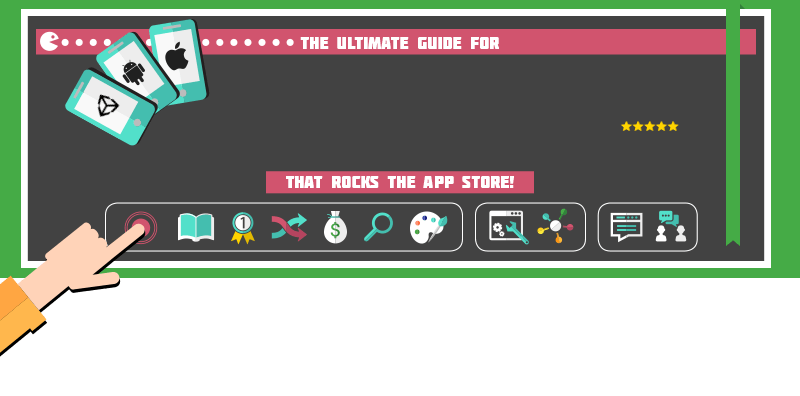
How to
Create an App
Launch day. It’s been circled on your calendar for months. So what do you have to do to prepare for the big day?
In order to make sure your launch goes
as
smoothly as possible, you will first need to:
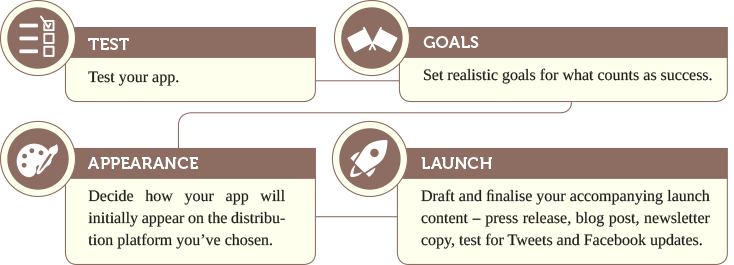
You want your launch to be a huge success, and the best way to ensure this is to prepare. Launch day is a big deal, so expect to put in some hours in the run up to it. But it’s worth it: get your launch right, and you should see the results you want.
It’s absolutely crucial that your app is fully functional with no bugs or problems when you launch. This way, your app will receive positive reviews and ratings, as opposed to risking complaints or bad reviews from users – especially if you’re planning to launch a paid app.
To find the answers to these questions, you will have to thoroughly test your app on every device that
consumers may install it on. This is because different devices have different size screens and varying
levels of processing power, and these may impact on the functionality of your app. So, whilst your app
may look great and perform well on certain devices, it may not on others.
If you don’t have access to all of the devices users may install your app on, both Xcode and Android
have their own device simulators – and there are other apps that can perform this function for you, too.
If you’re developing your app for iOS, you can launch and run your app in the iOS simulator directly
from your Xcode project. After selecting the device you want your app to run on, Xcode launches the most
recent version of your app as though it is being run on the selected device. You can then navigate, use,
and test your app on this device from your computer.
Apple also provides a very helpful
and detailed guide to this process.
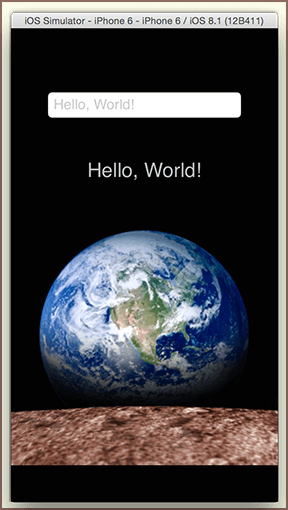
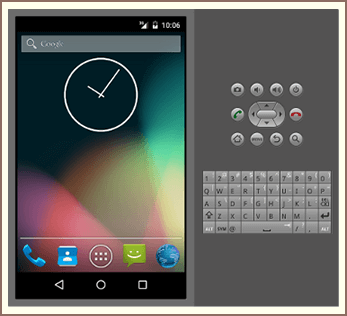
If you’re developing for Android, the Android SDK contains a virtual mobile device emulator. This mimics
all of the hardware and software features of a typical mobile device, and can be easily controlled with
a variety of navigation and control keys. A guide to the process can be found here.
There are other third-party simulators, too. This article by Extreme Tech lists some of the best ways to run
Android apps on a Windows PC other than using the Android emulator, including ARC Welder for Chrome, the BlueStacks
App Player, and Android PC ports. If you’re developing your app for iOS, Macworld recommend the iPadian simulator, which can be downloaded
from PCA Downloads.
If you do find problems during the testing process, now is the time to go back and rectify them – even if this means delaying your launch. It is always best to test, refine, and improve before you release your app to make sure users receive the very best product.
What counts as a successful launch varies considerably between projects. If one of the biggest app
developers launched an app that received 1,000 installs they would be hugely disappointed. But, for a
first-timer, this would be an incredible achievement.
So you need set yourself realistic expectations and achievable milestones in order to know whether your
app has been a success.
The simplest metric to monitor is, of course, the amount of people who download your app. It’s almost
meaningless to ask what the average amount of downloads is per app (it’s less than 1,000 per year, by the way), since some apps will go practically
unnoticed for their entire lives, and others will receive hundreds of thousands of downloads per day.
So you need to work out what a good target is for yourself. To do this, look at how your many downloads
your closest competitors are getting, how many downloads other companies or developers of a similar size
and level of experience are getting, and how many downloads apps which target the same niche are
getting. This should help you decide what counts as a good amount of downloads both immediately
following your launch and over time.
Key factors in generating more downloads are marketing and also App Store Optimisation. These are
critical components of any launch plan, and likewise for the ongoing success of your app. As such, they
are covered in detail in the following chapter to make sure you nail your launch and secure ongoing
success for your app.
Getting initial downloads is crucial to your app’s ranking on all app distribution platforms. But as
Venture Beat highlights here,
you need a lot of them!
In the US, you need 80,000 downloads to secure a top 10 position in the Apple App Store; in the UK,
26,000; Germany, 15,000; and Spain a mere 7,000.
The second most obvious measure of success is the overall rating your app receives. Martin Poschenrieder, CEO & Founder of Testmunk, conducted highly detailed and robust research about the effects of app ratings on download rates. Seventy-seven percent of consumers will not download an app with an average rating below three stars, so any measure of success needs to be at least this level.
What is the lowest rating in the App Store (iOs)/Google
Play (Android)
at which you would still download a shopping app?
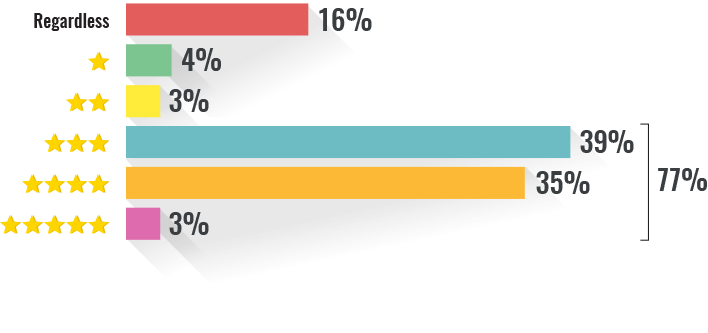
People will rate your app based on its function, design, usability, and execution. There is no shortcut
to getting a good rating. Either your app is good, or it isn’t. Either way, users will give you the
rating they think it deserves.
To work out what a good rating target is, look at how highly your closest competitors are rated, and aim
to better them.
It's important that you get the best rating possible when you launch. Five star ratings attract
potential users like a moth to a flame. And, whilst your app’s long-term
rating will very much depend on the quality of your app, there are groups of developers which support
each other by exchanging five star ratings. Such support can give your launch rating a real boost. And
don’t forget, five star ratings from friends and family will also boost your launch rating. So make sure
you ask every one you know.
In the next chapter, we will give a list of mobile developer groups that like to support each other.
These are highly engaged communities you need to tap into with a bit of give-and-take – they can really
help you get those precious first ratings.
Retention rates are a more ongoing metric for success. It is always a good idea to monitor retention
rates following your launch, since this will give you an understanding of the lifespan of your app.
According to this data-rich and insightful post by Chartboost’s Pepe
Agell, VP Business, to do this right, you need to view how many users open your app at
pre-defined intervals. Common intervals are day one, day seven, and day 28.
Depending on the nature of your app, you may expect to see retention rates stay fairly stable or to drop
over time. As detailed in Pepe’s excellent blog post, which looks at the four soft launch metrics that
matter to the success of your mobile game, most game developers
aim for a minimum of around 40 percent on day one, 20 percent of day two, and 10 percent on day 28. But,
if your app has a more long-term appeal, you may want to aim for something more consistent. What counts
as a successful retention rate will depend largely on the nature of your app.
Data highlighted within Cet’s post about how to increase app retention rates (on Mobile Action’s blog) shows that, for both iOS
and Android apps, users most frequently return to an app once (21 percent of Android users and 23
percent of iOS users) or more than 11 times (34 percent for both Android and iOS users). This shows us
that, whilst a lot of apps are simply downloaded and then forgotten, more manage to achieve a healthy
retention rate. In other words, users are not opposed to returning to an app if it’s good, but will
ignore it if it’s bad.
App user retention: by mobile platform
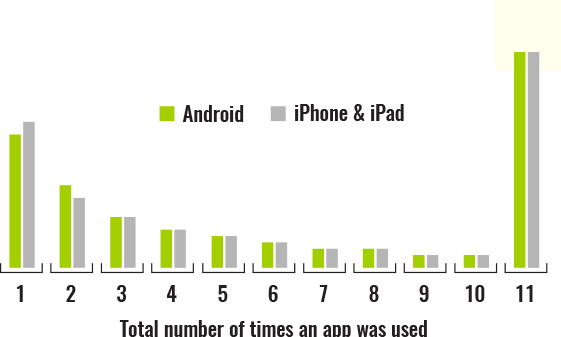
You can track app retention rates for both Android and iOS for free on Google Analytics using the platform’s Cohort Analysis feature. Cohort Analysis allows you to segment your data based on user acquisition data and user retention rates. You can find Cohort Analysis in the “Reporting Tab” of your Google Analytics dashboard. Find the “Audience Tab” and then click “Cohort Analysis”. From here you will then be able to configure the report to show retention rates. Simply select “Acquisition Date” as your “Cohort Type”
and “User Retention” your metric. You can then alter the “Data Range” and “Cohort Size” to match your
requirements.
Google Analytics will then display the relevant information visually so that you can see how many of the
people who downloaded your app have carried on using it over time.
You can find a detailed guide to
using Cohort Analysis here.
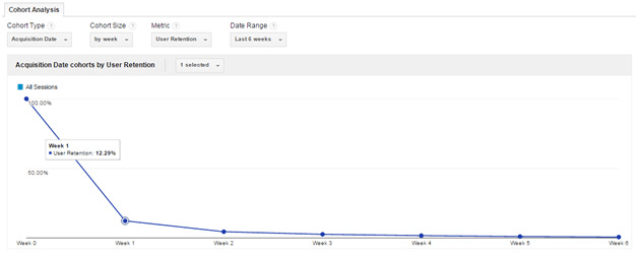
You can read more of Neil Patel’s insights of Cohort Analysis using Google Analytics in his post on the
kissmetrics blog here.
Mixpanel also offer a free
retention measuring tool for new developers. The tool is free to use so long as the amount of “data
points” – a credit counted every time
you track an event with Mixpanel – remains under 25,000. Once you exceed this threshold, you will have to pay to use the tool. The retention reports Mixpanel provides are a fantastic visualisation of how often users return and engage with your app, and a quick, straight-forward way to measure your app’s retention rate over time.
If you find yourself struggling with a low
retention rate, there are a
few things you can do to help increase it:
– Feedback gives real-time insights into app issues as well as customer needs and opinions, meaning you can rectify any common problems before they turn too many users off.
– If users direct a problem or query at you, you should always aim to give a direct response. By replying constructively to both negative and positive feedback, you let users know how much you value them and they’re less likely to go elsewhere.
– Using push notifications boosts retention rates. In fact, users who opt for push notifications are 90 percent higher to return to an app. »
– Humans like to interact with each other. By allowing your users to communicate via your app – through social sharing, competition, or conversation – you can improve your app’s retention level.
If you’re releasing a paid app, you should use the amount of downloads you expect over a certain period
of time and the cost of your app to create a figure to aim for.
If you miss your target because you’re not getting enough downloads, but you do have a high retention
rate, this indicates that your app is of high quality and thus that you should perhaps raise your price
to meet it.
If you’re getting quite a lot of downloads but are just shy of your target, you should consider lowering
your price in order to attract more people.
If you offer in-app purchases, and are predicting that a good average revenue per user (ARPU) will be essential to your app’s success, you should work out how much revenue you expect to make per user per month.
ARPU can be worked out by dividing total in-app revenue by the number of active users. For example, if your total in-app revenue is £500 and you have 800 users then your ARPU will be, rounded up, 63 pence.

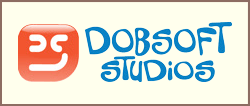
Dobsoft, the Australian mobile app gaming
company, develops fun, addictive games, including Gun Fu: Stickman 2 – which has over 1 million
downloads.
Initially, the company used an in-app purchase model to generate revenue. By allowing users to buy new
weapons and different game modes, the company attempted to monetise players. However, the model wasn’t
performing as well as they had hoped. Whilst players were making in-app purchases, these were not of the
volume that the company had hoped. As such, although at first sceptical about how ads would affect
usability, the company decided to combine in-app purchases with ads.
By cleverly using ads in a way that weren’t detrimental to the gaming experience, the company now
generates more than half of their total revenue using ads. Furthermore, Dobsoft Studios have never
received negative feedback about their ads, and so now benefit from both happy players and an increased
ARPU. »
If you look at the top-performing apps in every category, you’ll see that each has great icons and
screenshots (up to five) as well as a fantastic description.
We’ll go into more depth about the description when we talk about app store optimisation in chapter 9.
So let’s just stick to the visuals for now.
The icon you choose will be the first impression you make on consumers. And first impressions count.
To make a good one, your icon needs to be incredibly simple. Your icon shouldn’t confuse people and this
means that it should only contain a visual representation of one thing – either an emotion, your brand,
or a suitable graphic. Smashing Magazine have a great article, written by Melanie Haselmayr CEO and
founder of Mevvy (an app marketplace API) about creating effective icons and screenshots. So be sure to give that
a read. To follow on from all these great insights, we’ve put together some practical examples and tips
below.
Visually complex icons, like the example below, don’t convey a message and tell browsers nothing about
your app.
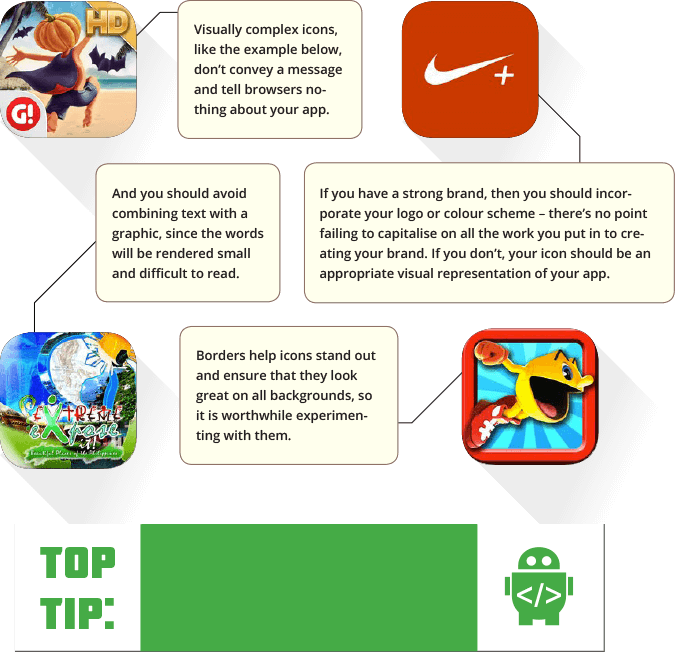
A unique shape within your icon makes your app stand out while also being instantly recognisable at-a-glace.

Screenshots show consumers what to expect when they install your app. This
means that they need to explain visually what your app does and how it works. If your app is simple, use
screenshots to showcase your app’s strengths and most interesting pages.
The developers of 2048 use an in-game screen shot to convey the idea behind the game.
If your app is more complex, you may want to use the space to add graphics and show the device in use.
The developers of 7 minute workout add graphics and text to their screenshots to make sure their convey a simple message.
Make the first two screenshots not only the most visually appealing, but also the most self-explanatory.
Since these are, along with the icon and rating, displayed when a user’s search brings up your app.
Developers of Weather HD, vimov, opted for a stylish screenshot, using angled images, clear and descriptive text, and iconic weather images to stand out from the crowd.
Use all of the available screenshot slots, but only display one feature per slot. Trying to cram in too
much will disorientate viewers and make the app appear needlessly complicated.
Unfortunately, the developers of Vision Test use a screenshot that attempts to do too much – the app is complex and, whilst the dashboard may make sense to those familiar with it, the use of technical jargon and ambiguous images is confusing,
It’s easy to leave the content that will accompany your app’s launch until the last minute. But this is a bad idea. Create all of your launch content well in advance so that, when it comes to the big day, you can get everything out in a timely and orderly fashion.
If you’re using different people to write these, you need to give them an idea of the tone, word choice, key features, and emotions you want them to focus on. This will ensure that your copy is consistent and your messaging is cohesive.
We will go into more detail about the specifics of this content, and how to create it, in Chapters 9 and 10, as you seek to leverage marketing, and ASO to provide your launch with the platform from which to make it a success.
Before we summarise, let’s learn from HaikuJAM
founder’s wise
words and advice on launching your app:
It’s very important to carefully prepare for your launch… We started planning months in advance. In terms of concrete initiatives:
Here are some great resources, which really helped us:
Launch day is fast approaching so you need to plan, prepare, test,
measure…and hold your nerve! We designed this chapter to help you enjoy the process and of course the Big
Day itself, instead of fear it.
Nerves are only natural for such a momentous occasion; however let’s turn this emotional state into nervous
excitement instead. We have mentioned this at
pretty much every step of your adventure, but we cannot stress enough the
importance of testing.
It is far better for you to identify bugs or issues pre-launch, rather than risk negative reviews and
feedback during and immediately after launch – creating good first impressions is so important in the app
world! Then you can focus on mapping out what success would mean to you.